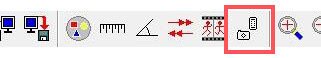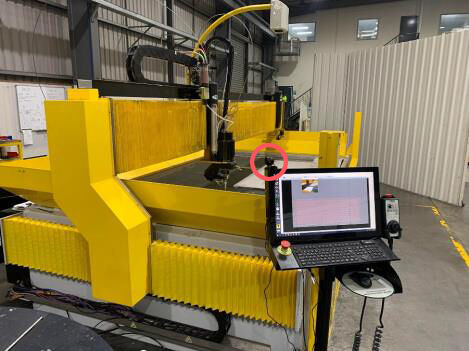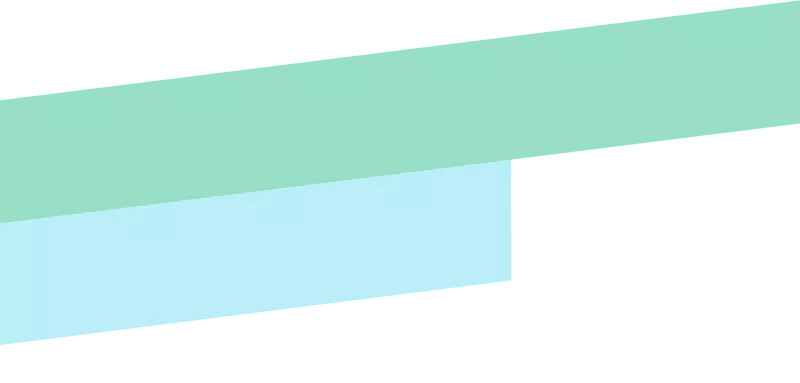

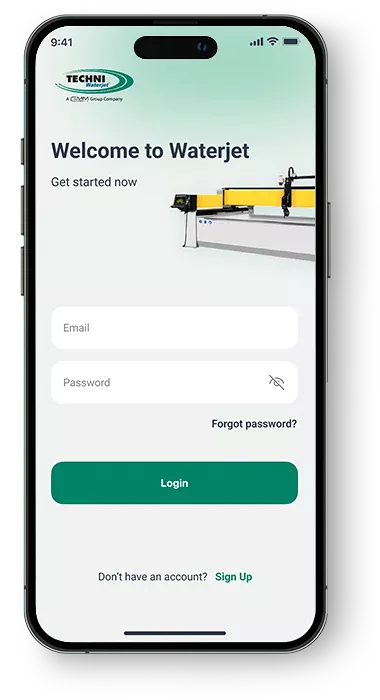
Registration Details
Techni will contact you within two business days.
How do I get started?
1
Download
Tech-Connect is available on the Apple and Google store.2
Register
Fill the form above with your machine and login details3
Login
Techni team will contact you to complete your profile.4
Ready
It's all set! You can start enjoying Tech-Connect.Is my system compatible?
Verify your system configuration to ensure compatibility with your Softec version.-
✅
AMC6
(Windows 10): your system is compatible!
- ✅ AMC5 (Windows 8): your system is compatible!
-
Ensure you're running Softec version 6.51 or later.
(standard software upgrade charges may apply)
I need assistance
Contact Us-
🔴
AMC2
(Windows XP)
- 🔴 5DX (Windows XP)